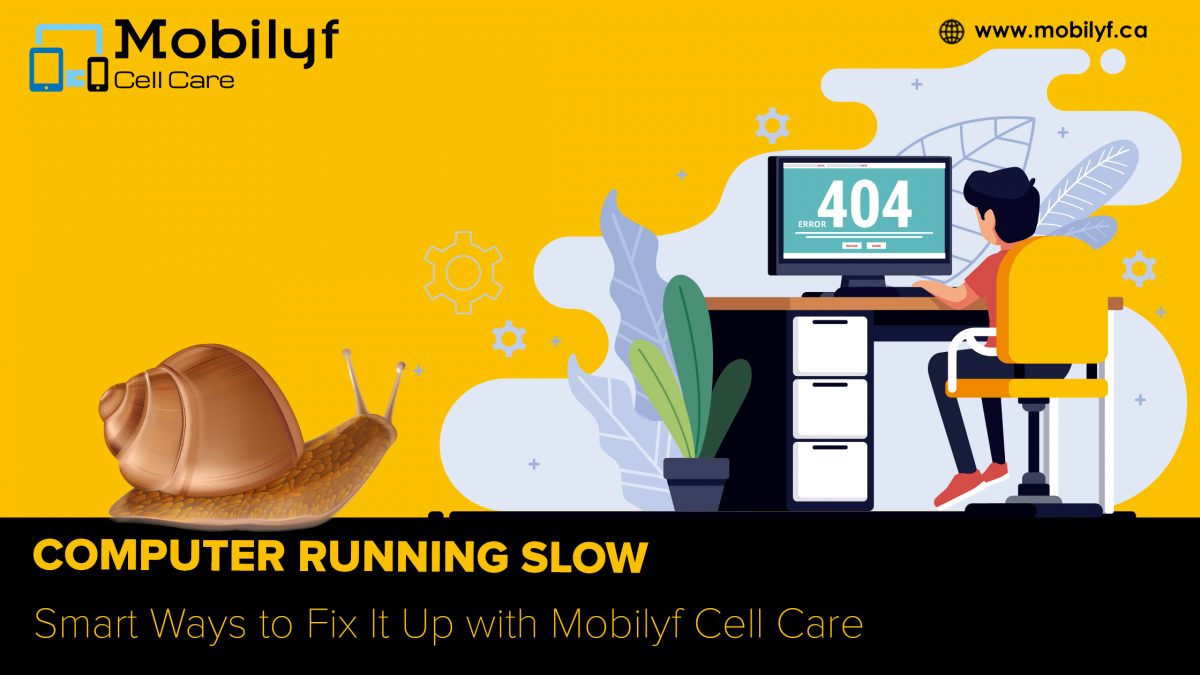Transitioning our life to a new normal includes remote learning and working from home. One of the most frustrating things to deal with at this hour is slackening or unresponsive computer. Remember when you try to install an app and your computer slows to a crawl, and you are not able to connect with your favorite tech repair service, try following some steps that would make you a tech smart.
Too Many Browser Tabs or Programs Are Running
Yes, today in this digital world when you are demanded to perform a million tasks at once and your computer’s memory and speed is not allowing you to have an easy switch from one tab to another, we understand how stressful it can.
Don’t worry as we at Mobilyf focus on repairing your connected lifestyle and also make you tech smart.
Follow some quick tips, shut down or quit the programs/ tabs that you are not using actively, try working on with just one browser window and use bookmarks to save multiple tabs links.
Maxed Out Memory of Your Pc or Hard Drive
The biggest eye-opener is that your PC’s memory or Hard drive memory will start to suffer long before it is 100% full. Even at 85% of memory usage your favorite device’s productivity can start to crawl. Programs, application updates, internet downloads and temporary files mainly fill up the memory spaces.
Let us learn how we can free some spaces, start it simple by emptying your computer’s trash try either deleting them permanently or move the important large files to the cloud.
If your computer requires a RAM boost do not forget to bring it to us!
Too Many Applications Automatically Turn on When Your Pc Starts
Continuous pop-ups of system updates and automatically starting of many programs can drop your device’s memory and processing speed.
Managing such issues requires an expert IT solution, do not forget to connect with us and to rejoice the best solution to get back a new life to your device.
Your Computer Could Be Infected with The Virus
Make sure you have a reliable antivirus program installed in your favorite PC and do not forget to run it often to eliminate infected files or programs
Your CPU Is Overheating
If your CPU is overheating it can affect your computer’s speed and performance. The issue can be due to build-up of dust.
In such cases make sure the fan is running, and you have your PC in the well-ventilated area. Try cleaning the device with compressed air to remove dust and run only useful programs to minimize the stress on the device.
Stay connected with Mobilyf Cell Care services to help your computer to perform the way it should be so that your time is spent as productive as possible.